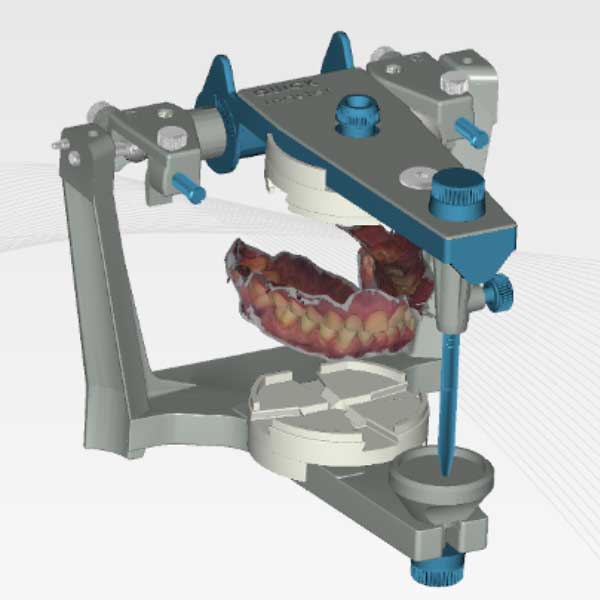Zfx™ DentalCAD X
The future begins now!
The new Zfx™ DentalCAD X provides numerous features and almost unlimited opportunities. A simplified workflow enables quick and easy design of prostheses, further software additions enable a patientspecific modification and the new virtual articulator supports the detection of interferences during the movement of the patient’s jaw. Do you want more? Discover all the features of the new version and start now with Zfx™ DentalCAD X!
The Zfx™ DentalCAD X can only be used in combination with the Zfx™ Manager
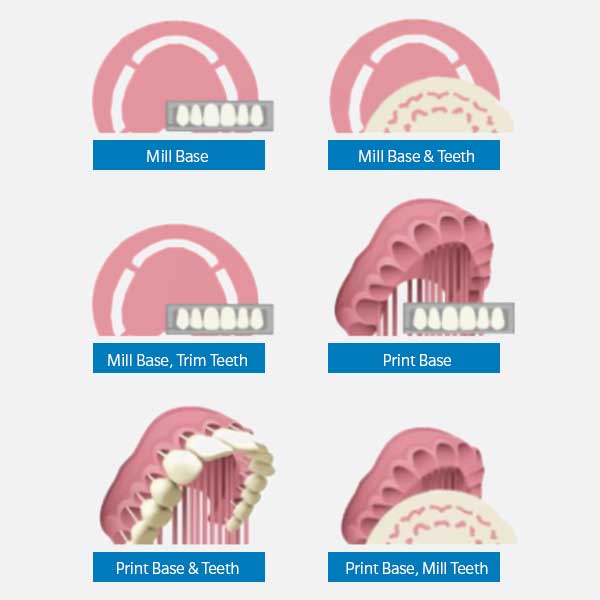 | Digital DenturesFull Denture Module – Worktype-Update Zfx™ Manager
|
 | Full Denture Module – Single Arch Dentures
| |
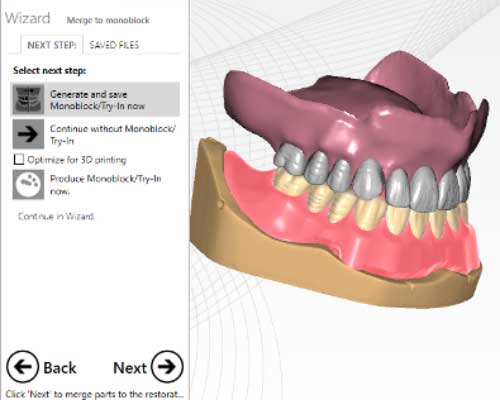 | Full Denture Module – Improvements
|
Zfx™ DentalCAD X – Extended workflow for crown bridges (Thimble crown bridges)
| ||
Zfx™ DentalCAD X – Design on scanned substructures
| ||
Zfx™ Partial CAD – Design of overdentures on partial frameworks
| ||
Virtual Articulator Module – Improvements
| ||

| Zfx™ Model CreatorNew and extended Features
| |
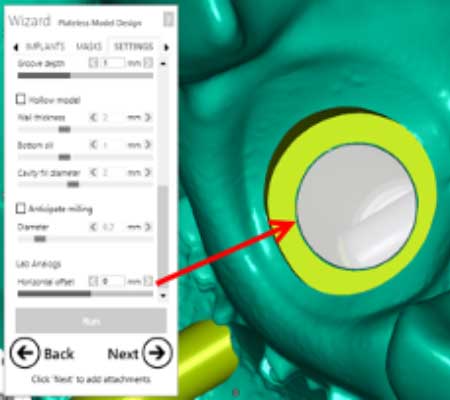 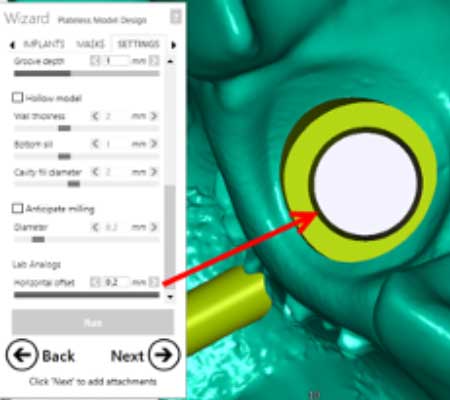 | Dynamic offsets for laboratory analogs
| |
New Tooth LibrariesNew libraries for beautiful and functional natural teeth have been added:
|
Interested? Please contact us!