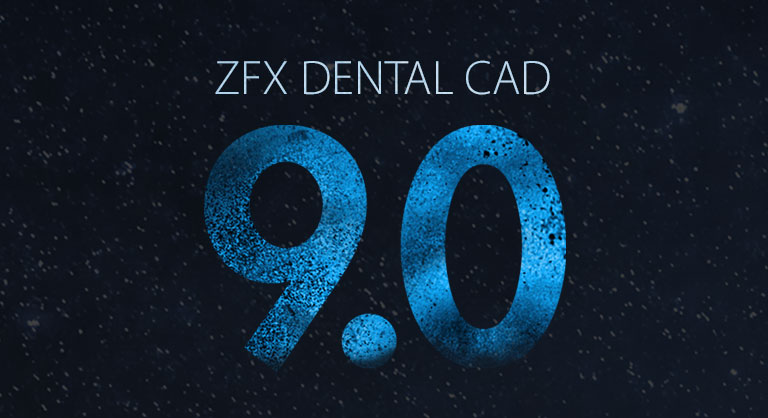Zfx Dental CAD 9.0 & Zfx Partial CAD 2.0
More Features & Automations
The new Zfx Dental CAD 9.0 offers a multitude of innovations and improved features. Almost unlimited freedoms are now possible in digital tooth reconstruction. The absolute highlights of Zfx Dental CAD 9.0 are the new add-on module Smile Creator, as well as the new, stabilized and improved Zfx Partial CAD 2.0 and many more automations. Stay up to date and convince yourself!
You need Windows10 to run Zfx Dental CAD 9.0.
Add-On Module: SmileCreator
A virtual smile is created in the patient’s mouth and a preview image is created. The image can be sent directly to the doctor so that the patient can assess and evaluate the result before production.
Add-On Module: FullDenture
The various possibilities for the production of full dentures have been optimized. Denture bases can be printed, milled and used for bonding with standard teeth. In addition, complete dentures including teeth can be milled for a try-in.
Zfx Partial CAD 2.0
The Partial CAD program has been improved overall and the usability has been increased. In particular, the optimization of texture scans was considered. Zfx Partial CAD 2.0 is now also available in French, Italian and Spanish.
Zfx™ GenTek™ is now also available for Eztetic®
Premium implants deserve premium prosthetic components. The restorative components of GenTek™ are the right solution for all users of Zimmer Biomet Dental implants. GenTek™ restorative components are now also available for the Zimmer Biomet Dental Implant System Eztetic®.
Available Zfx™ GenTek™ components for the Eztetic® Implant System
- Ti-Base: compatible with Sirona® CEREC® blocks
- Desktop and Intraoral Scanbodies: high-precision digitization of the real implant position
- Digitale Scan Analogs: 3-in-1 digital analog, scanbody and conventional analog
*Eztetic connection Ti-Base requires the use of the CEREC blocks for Certain 3.4mm Connection
Customized print resolution
The GenTekTM Analog Libraries have been enhanced for customized printing resolutions. Determining the individual print setting works very easily. By printing a test block the optimal print setting for the print workflow can be determined.